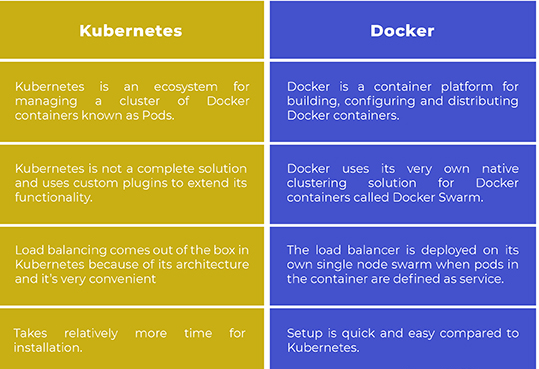If you’ve ever dipped your toes into the world of software development or IT operations recently, you’ve probably stumbled across the terms Docker and Kubernetes. They’re huge buzzwords—and sometimes, they’re thrown around like they mean the same thing, which can be super confusing. So, what’s the deal? Are Docker and Kubernetes the same? Can you use one without the other? And when should you even bother with Kubernetes if Docker already works?
In this guide, we’re going to break it down, step by step—no jargon overload, just straight talk you can actually follow. By the end, you’ll know exactly what these tools do, how they differ, and when it makes sense to bring them together in your projects.
What is Docker? What is Kubernetes?
Docker: The Containerizer
Think of Docker as a tool that packages an app and all its necessary parts—like libraries and settings—into a neat little “container.” This container can run anywhere, from your laptop to a cloud server, without any “it works on my machine” headaches.
Here’s an example: If you build a web app, you might have specific versions of Python, Node.js, or a database that your app needs. Traditionally, you’d have to install all that directly on your computer or server. Docker wraps everything up so you don’t have to worry about conflicts or missing pieces.
The magic? Docker containers are lightweight, start quickly, and isolate your app from the rest of the system. So you get consistent, predictable behavior no matter where you deploy it.
Kubernetes: The Orchestrator
Now, Kubernetes is a different beast. It’s not about packing your app—it’s about managing lots of containers, running across multiple machines, like a conductor leading a huge orchestra.
If you imagine having hundreds of Docker containers running your apps, some on different servers, Kubernetes helps you:
- Start and stop containers as needed
- Keep your app running smoothly, even if parts crash
- Scale your app up or down depending on traffic
- Roll out updates without downtime
Kubernetes takes care of the complex choreography so you don’t have to manually manage every container.
How Do Docker and Kubernetes Differ in Their Core Functions?
At first glance, Docker and Kubernetes might seem interchangeable because they both deal with containers. But really, they focus on very different parts of the puzzle.
| Feature | Docker | Kubernetes |
|---|---|---|
| Primary Purpose | Containerizing single apps or services | Orchestrating and managing multiple containers |
| Scope | Isolates an app with dependencies | Manages clusters of containers across servers |
| Core Functionality | Creates, runs, and shares containers | Automates deployment, scaling, and maintenance |
| User Focus | Developers and small-scale deployments | Operations teams handling large-scale systems |
| Scaling | Scaling requires manual setup | Auto-scales containers based on demand |
| Load Balancing | Not built-in | Built-in load balancing across containers |
| Fault Tolerance | Basic restart policies | Self-healing containers and nodes |
Breaking It Down
- Docker’s job: Make sure your app runs smoothly wherever you want. It’s developer-friendly and perfect for packaging a single service.
- Kubernetes’ job: Keep your app up and running at scale. It’s great when your app grows beyond a handful of containers—maybe hundreds or thousands running across many servers.
Here’s an analogy: Docker builds the cars, and Kubernetes manages the entire traffic system, ensuring cars get where they need to go without crashes.
Can Docker and Kubernetes Be Used Together? How?
You might be wondering: if they’re so different, can I actually use Docker and Kubernetes together? The simple answer is yes—and very often you should!
Docker helps you build containers. Kubernetes then takes those containers and runs them in a big, organized system. In fact, Kubernetes relies on container images—most commonly Docker images—to create the containers it manages.
How Does This Work in Practice?
- You write your app code and create a Docker image—a snapshot of your app packed with everything it needs.
- You push this Docker image to a container registry (like Docker Hub).
- On your Kubernetes cluster, you configure “pods” (the smallest deployable units) that point to your Docker image.
- Kubernetes launches those pods on its nodes and manages them.
So Docker handles the packaging, and Kubernetes handles the running and managing part.
Real-Life Example
Imagine you’re running a popular online store. You build the store app as a Docker container. When the holiday season hits, your traffic spikes dramatically. You need a way to launch more containers automatically to handle this surge without crashing the site.
Kubernetes steps in here. You tell it: “Hey, keep at least 10 copies of this container running, but increase to 100 if traffic spikes.” Kubernetes does the heavy lifting, spinning up more containers and distributing traffic efficiently.
Important Note
Kubernetes can work with other container runtimes besides Docker (like containerd or CRI-O), but Docker remains a popular choice for building images. So, you don’t necessarily need Docker installed on your Kubernetes nodes anymore—this is a subtle but important distinction as Kubernetes evolves.
Typical Use Cases for Docker vs Kubernetes
Now that we know what each does, when would you pick one or the other? And when do you use both?
When to Use Docker Alone
Docker is perfect when:
- You’re developing a single app or service and want to test or run it locally.
- You’re building small projects or prototypes that don’t need to scale across many machines.
- You want to share your app with others easily via Docker images.
- You’re deploying to a simple environment like a single server or a cloud instance.
For example, if you’re a developer building a blog app, packaging it with Docker makes it easy to run anywhere.
When to Use Kubernetes
Kubernetes is ideal when:
- You have many containers that need coordination and scheduling across multiple servers.
- You want automatic scaling, rolling updates, and failover.
- You’re running microservices architectures where lots of small services communicate.
- You need to deploy in a production environment with high availability.
For example, large companies like Spotify or Airbnb use Kubernetes to manage their massive, complex infrastructure.
But What About Small Teams?
You might think Kubernetes sounds overwhelming—and it can be. The learning curve is steep, and setting up a cluster isn’t trivial. For smaller teams or early-stage startups, Docker alone often does the trick until they outgrow it.
Clearing Up Common Confusions
Here are some pain points many beginners face—cleared up:
1. Containerization ≠ Orchestration
- Containerization (Docker) is about packaging and running individual apps.
- Orchestration (Kubernetes) is about coordinating many containers together.
They’re related but cover different problems.
2. When Should You Use Docker vs Kubernetes?
- Start with Docker for local development and simple deployments.
- Add Kubernetes when your app grows or needs features like auto-scaling and high availability.
3. Ecosystem Overload
You don’t have to master every tool at once. Focus first on building and running containers with Docker, then learn Kubernetes concepts like pods, services, and deployments step by step.
Quick FAQ
Q: Can Docker run without Kubernetes?
Yes! Docker can run containers on your local machine or server without Kubernetes.
Q: Is Kubernetes harder than Docker?
Generally yes. Kubernetes involves more moving parts and has a steeper learning curve.
Q: Can I use Kubernetes without Docker?
You can, but you still need container images. Kubernetes supports other container runtimes too.
Q: Do I need to know both to get a DevOps job?
It’s helpful, but many roles focus on one or the other. Start with Docker, then learn Kubernetes basics.
Wrapping It Up
Understanding the difference between Docker and Kubernetes is like knowing the difference between building a car and managing traffic. Docker packages your app into containers—you get consistency and portability. Kubernetes takes those containers and runs them in a smart, scalable, resilient way.
So, if you’re starting out, get comfortable with Docker first. Once you’re ready for more complex deployments or need to manage many containers, it’s time to explore Kubernetes. And guess what? They’re best friends, often working hand in hand.
Remember: don’t let the jargon scare you off. Take it one step at a time, and these tools will become powerful allies in your development journey.
References
- According to the Docker Documentation, Docker packages applications and their dependencies into containers for consistent environments.
- The Kubernetes Documentation explains Kubernetes as a system for automating deployment, scaling, and management of containerized applications.
- As noted by Red Hat, Kubernetes manages clusters of containers, handling scheduling and scaling.
- The Cloud Native Computing Foundation CNCF highlights Kubernetes’ role in container orchestration in large-scale production systems.
If you want, I can help you get started with some simple Docker commands or walk you through setting up a tiny Kubernetes cluster! Just let me know.