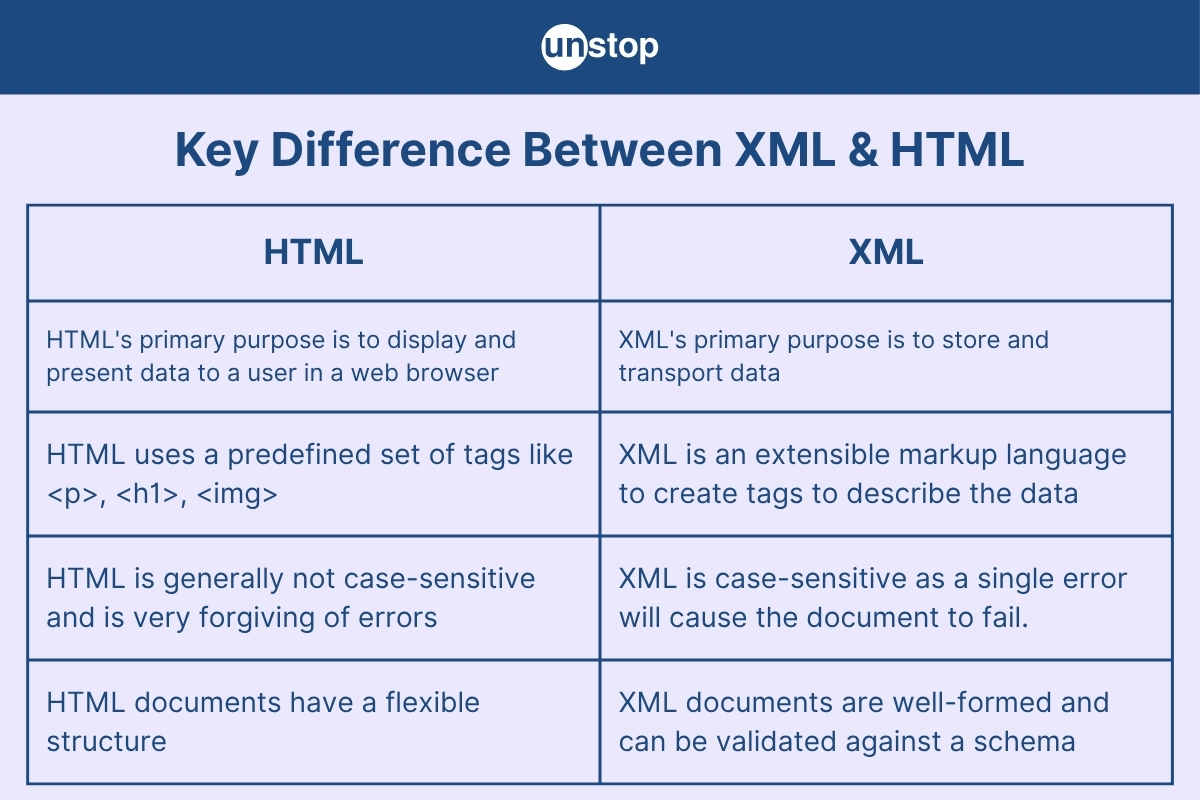If you’ve ever dipped your toes into web development or data management, you’ve probably come across HTML and XML. They sound alike, but they serve very different purposes. And honestly, it can be confusing to know when to use which, especially if you’re just starting out.
Don’t worry—we’re going to break this down clearly, step by step. By the end, you’ll understand the difference between HTML and XML, how they work, and why the rules for writing them aren’t the same. We’ll even touch on how these two languages can actually work together. Let’s dive in!
What Is HTML and What Is XML?
What is HTML?
HTML stands for HyperText Markup Language. Think of it like the skeleton of any webpage you see online. It tells your browser how to display text, images, links, and other media. Without HTML, your favorite websites would just be plain text or a mess of code.
For example, when you use a tag like <p> in HTML, it means “show this as a paragraph.” Simple, right? HTML is designed for presentation—making content look pretty and readable.
What is XML?
On the other hand, XML means eXtensible Markup Language. This isn’t about how things look but about structuring and transporting data. Imagine you have a bunch of data—like a list of books, contacts, or product info. XML helps you package that data in a consistent way, so different systems can understand it.
Unlike HTML, XML doesn’t have a fixed set of tags. You create tags based on your data needs, like <book>, <author>, or <price>. It’s kind of like building your own mini-language to describe your data.
How Do HTML and XML Differ in Purpose and Usage?
HTML: Focused on Display
HTML’s job is to instruct the browser on how to display content. Whether it’s headings, paragraphs, images, or buttons, HTML defines the structure and appearance on the web page. For example, when you’re building a blog post, you’d use HTML to organize your text and images for readers.
Real-world use: Every website you visit uses HTML. It’s the language browsers understand to show you pages.
XML: Focused on Data Storage and Transport
XML, meanwhile, is more about the content behind the scenes. When you want to exchange information between systems—say, between a website and a database, or between two companies—you often use XML to structure that data. It’s not for display but for communication and storage.
Real-world use: You might see XML in things like RSS feeds, where content updates are shared; or in office file formats like Microsoft Word documents (.docx), which internally use XML to organize data.
So why the confusion?
Because XML looks a lot like HTML (both use tags and a tree structure), people sometimes assume they serve the same purpose. But remember: HTML is about webpage display, XML is about data structure and transport.
What Are the Syntax Rules Differences Between HTML and XML?
Here’s where things get picky.
HTML Syntax: More Forgiving
HTML is pretty lenient. Browsers are designed to make the best guess even when you forget a closing tag or misspell something. For instance, in HTML, you can write <br> without the closing tag, and browsers will handle it just fine.
You can even get away with improper nesting sometimes. It’s like a forgiving friend who fills in the blanks so your page still loads.
XML Syntax: Strict and Precise
XML demands strict correctness. Every tag you open must be closed. Tags must be properly nested. Attribute values must be in quotes.
For example:
<book>
<title>Learn XML</title>
<author>Jane Doe</author>
</book>
If you miss the closing </title> tag or forget quotes, your XML parser will throw an error and refuse to process it.
Why does this matter?
Think of it like grammar in human languages. HTML is like casual texting—people understand even with typos. XML is formal writing; mistakes make the whole meaning unclear.
This strictness ensures that XML documents can be read and understood by different programs without confusion.
Quick comparison table:
| Feature | HTML | XML |
|---|---|---|
| Purpose | Display web content | Structure & transport data |
| Tag set | Predefined tags | User-defined/custom tags |
| Case sensitivity | Not case sensitive | Case sensitive |
| Closing tags required | Sometimes optional | Always required |
| Attribute quotes | Sometimes optional | Always required |
| Error handling | Browsers fix errors automatically | Parsing fails on errors |
Can HTML and XML Be Used Together?
Short answer: Yes, and they often are.
Using XML data inside HTML
You might have a website that needs dynamic data updates—like news feeds or stock prices. That data could be written in XML and then inserted into HTML pages using JavaScript or other tools.
XHTML: The Bridge Between Them
There’s a version of HTML called XHTML which is essentially HTML written as XML. It combines the strict syntax rules of XML with HTML’s tags, requiring things like closing all tags properly.
So XHTML is a way to write web pages that are both human-friendly and machine-readable with strict syntax. It’s useful when you want to ensure your web pages are well-formed and compatible with XML tools.
Use cases for mixing:
- Web services often send data formatted in XML but need to display info using HTML.
- Developers create dashboards using XML to store user data, then render that using HTML.
- Mobile apps or embedded systems use XML for config files while showing content in HTML format.
Addressing Common Pain Points
When to use HTML vs. XML?
If your goal is displaying content on the web, HTML is your go-to. But if you need to store, transport, or structure data especially between systems, XML fits better.
Think of a restaurant menu: HTML is the printed menu for customers, XML is the digital recipe book used by the kitchen staff to prepare dishes.
Understanding structural differences
HTML has a fixed vocabulary—you use tags like <h1> or <table>. XML is flexible; you can create your own tags based on what your data represents. This can feel intimidating, but it also means XML can describe anything.
How strict syntax affects development
The strictness of XML means you have to be precise or your data won’t work. But this precision ensures better data integrity.
For HTML, you can be sloppy and browsers often forgive you, but that can lead to weird rendering bugs.
So, if you’re building a data-driven application, it’s worth investing time in learning XML’s exact syntax.
Summary: Key Takeaways
- HTML is for displaying content on the web.
- XML is for structuring and transporting data.
- HTML’s syntax is forgiving; XML’s is strict.
- XHTML mixes both worlds, being HTML written with XML rules.
- They often work together in modern web and data applications.
FAQ Section
Q: Can XML be displayed directly in a browser like HTML?
A: Not directly. Browsers don’t render XML to look nice. You need XSLT or other tools to transform XML into HTML for display.
Q: Is JSON replacing XML?
A: For many web apps, yes—JSON is simpler for data exchange. But XML is still crucial in industries like publishing, finance, and configuration files where strict structure matters.
Q: Do I need to learn both to become a web developer?
A: HTML is essential. XML depends on your job—if you work with data exchange, APIs, or certain enterprise apps, then yes.
I hope this clears up the confusion! HTML and XML may look similar, but they’re like two different languages with distinct purposes. When you get the hang of their quirks, you’ll find them both incredibly useful.
References
[1] According to W3Schools, HTML is designed primarily for displaying web content, whereas XML is meant for data storage and transport.
https://www.w3schools.com/html/html_intro.asp
[2] According to MDN Web Docs, XML requires strict syntax rules including case sensitivity and mandatory closing tags.
https://developer.mozilla.org/en-US/docs/Web/XML/XML_introduction
[3] According to Oracle, XHTML blends HTML tags with XML syntax for stricter document structure.
https://docs.oracle.com/cd/B19306_01/web.102/b14361/xhtml_intro.htm
If you have questions or want me to explain anything further, just ask!