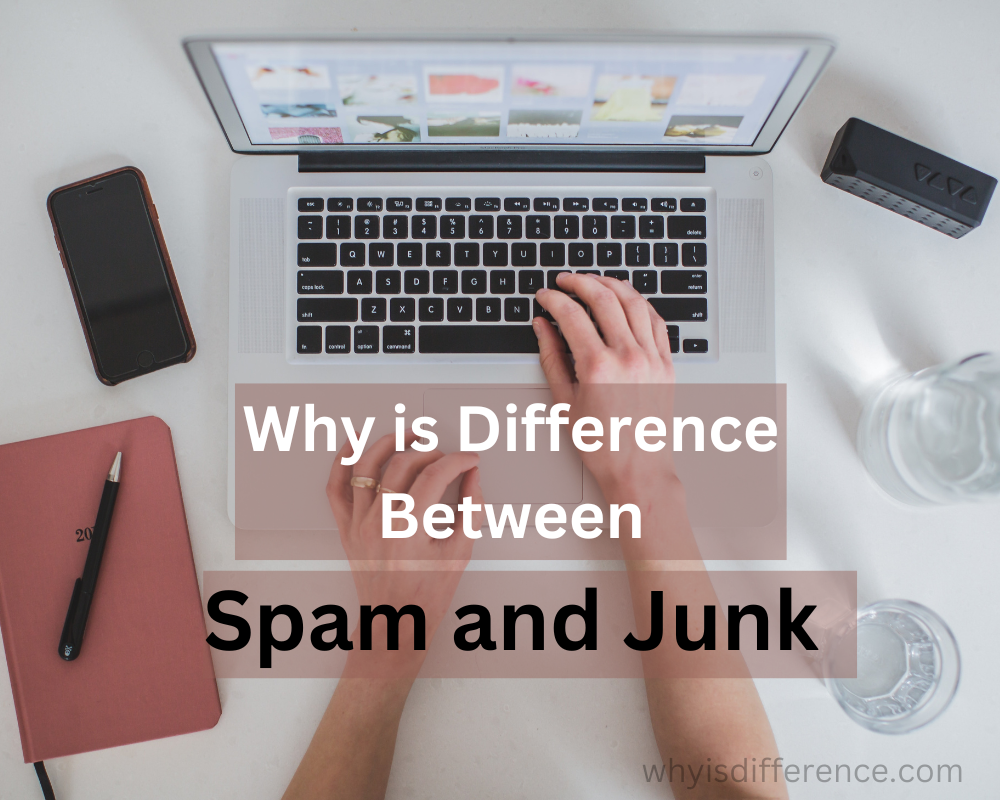Spam and Junk: You may have received a large number of emails from people that you don’t know. This can be a problem, especially when your inbox is flooded with a lot of emails addressed to you. Spam is the name of this modern-day menace. Imagine you are in a department store, and you accidentally give your email address for a credit card application.
You may receive emails from them describing offers you don’t need. It is likely that you have been added as a subscriber to a server for broadcast-only lists. These emails cleverly include a link that allows you to unsubscribe from the message. By clicking the unsubscribe link, you confirm your email address and will receive more unwanted emails.
Spammers send the same emails simultaneously to millions of people in the hopes that a small number of recipients will respond to their offers. Junk is an attempt to grab your attention. This is an email advertisement that doesn’t get repeated, unlike spam.
Offline, junk mail is the rubbish you get every week in your mailbox from credit card companies or similar offers. You pay for giving out your address to someone in good faith but by mistake. Junk mail costs the sender money and time in terms of envelopes and postage. You are the one who pays for spam, as the internet is shared by everyone.
Definition and Importance of understanding the difference between spam and junk?
- Junk mail and spam messages both use unorthodox delivery methods to reach recipients without their knowledge, yet they vary in terms of content, delivery methods, and any potential threats they pose. Understanding the difference between junk and spam messages helps individuals recognize and deal with these types of communications efficiently.
- Spam is the term used to refer to unsolicited emails or fraudulent texts sent via email or social media text messages that contain misleading or harmful material such as malware, phishing scams, or links leading to dangerous websites. Spam can compromise personal data or devices while using up resources and time and sending unwanted messages out in bulk to everyone on a mailing list or sending lists.
- Junk mail, on the other hand, refers to any advertising or promotional materials sent unknowingly via postal service, email, or phone call that are sent unknowingly for advertising or promotional purposes. Junk can either be distributed physically or digitally and is generally less harmful than spam mail.
- Knowing the distinction between junk and spam is crucial to staying safe from unwanted or potentially dangerous messages. By being able to recognize and deal with junk messages effectively, people can reduce the chance of falling prey to malware, phishing scams, or other dangerous content; additionally knowing how to deal with junk messages helps save time and money in processing unnecessary promotional materials and prevent unnecessary promotional mailers from reaching us. Understanding this difference between junk and spam is thus integral in staying secure while lessening its effects in our lives.
What Is Spam?

- When considering “spam,” emails likely come to mind; however, its definition encompasses much more. Spam messages may come through text messaging, email or comment sections of websites – many may not even contain fraudulent intent!
- Criminals send email spam with the intent of stealing our personal data or cash, and many of us can be easily duped into falling for scams such as “Nigeria Prince” and other similar frauds that target vulnerable people. As we cannot be too careful given all of the rising threats, caution must be maintained.
There are various kinds of spam. They include:
- Ads, Chain Letters, Email Spoofing, Hoaxes, Money Scams, Malware Warnings, and Porn Spam are some of the tactics being employed in order to spread fraudulent schemes and advertise unwanted goods or services on websites.
Criminals make money off of sending large volumes of emails. For instance, when sending out email advertisements promoting counterfeit medicines to large numbers of people and only some respond by placing orders for fake medicine from these emails, criminals collect credit card details from hundreds of individuals which they could later use for purchases and cash advances.
What Is Junk Mail?

- One type is snail mail: every advertisement and offer that appears daily in your mailbox. An example would be purchasing running shorts at the mall store one month ago and receiving a catalog promoting new items a month later; you could consider these offers legitimate offers; if not interested just label it as junk mail and dispose of it accordingly.
- Electronic junk mail works similarly: it arrives in your inbox of emails without being requested and can become annoying and unwanted, though it’s neither illegal nor fraudulent. A retailer offering you an unwelcome 20% discount coupon to encourage purchasing something else can be considered junk mail; perhaps more businesses should understand that to send information that their customers are interested in and agree to receive so as to prevent their emails from being classified as such.
The Main Difference Between Spam and Junk?
- Have you been inundated by emails sent from individuals you don’t know? Have these unwanted messages become an annoyance? If this sounds familiar to you, read on. When this occurs it can become an immense headache- opening your email program to find that you have received numerous messages to your inbox that have no business being there – commonly referred to as spam. Imagine you’re shopping in a department store and they ask for your email address in exchange for credit card details that you are reluctant to give out, then they start sending emails detailing promotions you don’t require or you were added to a broadcast-only list server; these messages contain an option to opt-out so when you click unsubscribe links it confirms your email address which then leads to more unwanted messages being delivered directly.
- Spammers send mass emails aimed at millions of users at once in hopes that some may respond. But junk mail aims to grab your attention; it is simply advertising via email that doesn’t occur as frequently. Junk mail, in terms of offline communications, refers to all the unwanted material delivered directly to your mailbox by credit card companies and similar promotions every week. It is the cost you bear for providing your address freely with someone just out of curiosity; unjustified mail costs both time and money in terms of writing envelopes and postage; however you are ultimately the one paying due to shared costs of maintaining the internet.
Table:
| Category | Spam | Junk |
| Definition | Unsolicited commercial or fraudulent messages sent via email, social media, or text messages | Unsolicited advertising or promotional material sent via mail, email, or phone calls |
| Types | Email spam, social media spam, text message spam | Mail junk, email junk, phone call junk |
| Harmfulness | Can contain malicious links, viruses, or phishing scams that can harm or compromise your device or personal information | Can waste time and resources, but typically less harmful than spam |
| Delivery | Delivered electronically | Can be delivered electronically or physically |
| Regulation | Regulated by laws such as CAN-SPAM Act | Regulated by laws such as the Do Not Call Registry and Junk Mail Reduction Act |
| Legal Action | Can be reported and legal action can be taken against the sender | Can be reported to the FTC and legal action can be taken against the sender |
| Prevention | Use spam filters, mark them as spam, and never respond to or click on suspicious messages | Use junk mail filters, register for the Do Not Call registry, and avoid sharing personal information |
| Management | Manage with spam folders or third-party tools | Manage with filters or opt out of mailing lists |
How Can You Manage Spam and Junk Mail
Addressing junk and spam mail can be difficult, but there are effective solutions available for dealing with these messages.
Here are a few suggestions on how to handle junk/spam mail:
- Do not respond To or click hyperlinks that seem suspicious; such responses could indicate to an email sender that your address and number is active resulting in more junk mail or spam emails being sent out to your inbox.
- Many messaging and email services provide spam filters that automatically route all unwanted or potentially dangerous emails into a separate label or folder, providing a better inbox experience while decreasing risk. Make use of these filters to stay organized while protecting yourself against receiving harmful or unwelcome communications.
- When receiving emails from spammers in your inbox, mark them as junk or spam to help your email service or messaging app detect and filter similar messages in the future. This allows for better filtering capabilities of their emails or applications.
- To remove yourself from a mailing list that no longer interests you, locate and click on the “unsubscribe” link at the end of every email. Doing this will take effect and remove you from future correspondences with that company or promotional senders.
- If you are receiving unwanted calls from telemarketers, sign your number up on the National Do Not Call Registry to reduce how often telemarketers contact you. Doing this may lower their call volume considerably.
- Anti-spam software or browser extensions can provide additional help in managing junk and spam messages. Take advantage of such tools to increase your filtering abilities against junk mail.
- Be wary when sharing sensitive data online. Be especially wary about providing personal information such as your email address or telephone number to anyone outside your trusted network, such as public sources.
By following these suggestions, you can effectively manage junk and spam messages, and reduce their impact on daily life.
Conclusion
Understanding the difference between junk mail and spam messages is vital to effectively managing unsolicited communication. Spam messages tend to come through electronically and could contain malicious software or links leading to harmful websites; on the other hand, junk mail refers to unasked-for marketing or promotional material delivered either electronically or physically.
People looking to combat spam should refrain from responding to any messages which appear suspicious, utilize filters in their inboxes to keep it organized, mark suspicious mail as junk/spam or opt-out of mailings, join the Do Not Call Registry, and utilize third-party tools as necessary and watch how much personal data they share online. With these suggestions, people can reduce the impact of unwelcome messages in their lives and protect themselves against dangerous ones.