Server.Transfer and Response. Redirect: In ASP.NET, Server. The transfer allows you to transfer control between ASP.NET pages on the server. This method allows data to be transferred from one web page to another, without the client being aware. The browser doesn’t know about it because the process is server-side. Server. Transfer keeps the URL of the browser’s address bar the same. It is possible to transfer a server within a web page The parameter preserveForm can help to maintain information during server transfer.
Response. Redirect in ASP.NET redirects the browser of the client to a new page, either on the same or a separate server. The browser knows that it’s client-side. If you use Response. Redirect the URL displayed in the browser’s address bar will change to that of the page being redirected. There’s a return trip. It is also possible to redirect the response within two different websites. The state of a page can be kept in the Response redirect, but it has many drawbacks
What is the Response. Redirect
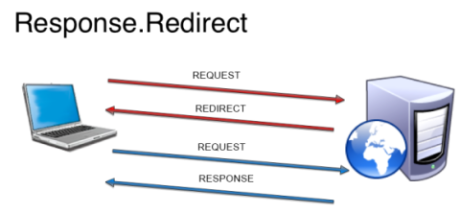
The Redirect method is part of the Response object. The Response object sends to the user’s browser the HTTP code 302 along with the URL for the web page requested. HTTP code 302 tells users’ browsers that the resource requested is under another URL. The browser opens the requested resource at the new URL when it receives the HTTP code. It is possible that the requested page resides on the same web server as the current page or in a different server. The following response method is available when requesting a page that resides on the same web server as the page currently displayed- Response.Redirect(“nextPage.html”); The following response method is available when requesting web pages on another server- Response.Redirect(“http://www.newServer.com/newPage.aspx”);
What is the Server Transfer?
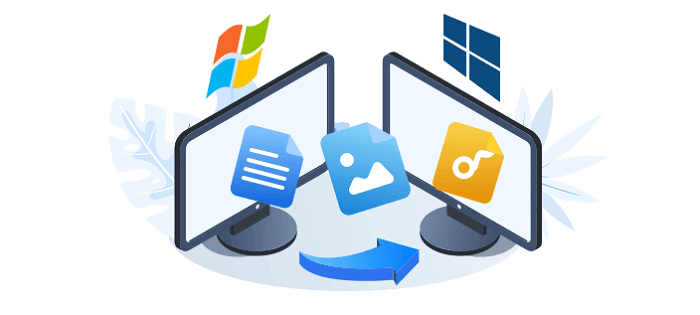
The Transfer method is part of the Server Object. The original request will be modified when the Transfer method has been called to allow it to go to another page on the same server. The URL displayed in the user’s web browser remains the same when a page is requested by using Server.Transfer. The transfer takes place on the server and is not visible to the web browser. By using the second overload for Server.Transfer(string path, bool preserveForm) and setting the second parameter as true, posted form variables and query strings can be made available to the second page.
Why should I use Server.Transfer for my business?
It is faster than Response.Redirect, as it does not require a return trip to the browser of your client.
It doesn’t generate a new item, so it preserves server resources.
Transfer data between pages without the client being aware.
How can Response.Redirect benefit you?
Redirect the client browser to another page, either on the same or different server.
This can be used to stop the user from refreshing the webpage and resubmitting the form.
Use this to direct the user to a page with an error message when there is an error.
When should you use server.Transfer?
You can use this method to move control between pages on the same server.
You can use this method to move data between pages without your client being aware.
You can do this when you wish to conserve the server resources.
When should you use Response.Redirect HTML0?
You can redirect the browser of the client to another page, either on the same or different server.
You can prevent the user from resubmitting the form again by refreshing the web page.
You can redirect the user when there is an error to a specific page.
In which scenarios is Server.Transfer more appropriate?
You can transfer the control of one web page to another without letting the client know.
You can use this method to move data between pages without your client being aware.
You can do this when you wish to conserve the server resources.
In what scenarios is Response.Redirect more appropriate?
You can redirect the browser of the client to another page, either on the same or different server.
You can prevent users from submitting the same form again by refreshing the web page.
You can redirect the user when there is an error to an error-page.
Comparison Table:
| Server.Transfer | Response.Redirect | |
|---|---|---|
| Purpose | Transfers the control from one page to another within the same application. | Redirects the user to a different page or a different application. |
| Process | Performs a server-side transfer without the browser’s involvement. | Sends a redirect instruction to the browser, which then requests the new page. |
| URL change | The URL in the browser’s address bar remains the same. | The URL in the browser’s address bar changes to the new page’s URL. |
| Request method | The request method is not changed (e.g., a POST request remains a POST request). | A redirect causes a new GET request to be made to the target URL. |
| Performance | Faster and more efficient because it avoids a round trip to the client. | Slower due to the additional round trip between the server and the client. |
| Data preservation | Preserves the current page’s variables and controls’ state. | Does not preserve variables or controls’ state unless passed through query string or session variables. |
| Cross-page access | Allows accessing the previous page’s controls and data directly. | Doesn’t allow direct access to controls and data of the previous page. |
| Error handling | The transfer retains the original error context, making error handling easier. | Redirecting to a custom error page requires additional error handling configuration. |
| Use with query strings | Query strings can be transferred to the target page without exposing them in the URL. | Query strings are typically passed in the URL and can be seen by users. |
| Application boundaries | Works within the same application or virtual directory. | Can redirect to a different application or even a different domain. |
Why is Difference Between Server.Transfer and Response.Redirect?
1.Control transfer: Server.Transfer moves control from the client to another server page without their knowledge. Response.Redirect then sends the message that the browser should redirect the client to a different page.
2.URL Visibility: With Server.Transfer the URL for the original page remains the same, whereas with Response.Redirect the URL for the new page appears in the address bar of the browser.
3.Performance: Server.Transfer generally performs faster than Response.Redirect, as it doesn’t require a return trip to the browser of the client.
4.Cross-page post: Server.Transfer and Response.Redirect can both be used to cross-page post, but Server.Transfer cannot.
5.Context Preservation: Server.Transfer is able to preserve the context from the original request while Response.Redirect does not.
6.Same Server Requirement: Server.Transfer only requires the page to be transferred on the same server. Response.Redirect, however, can redirect any URL.
7.Page lifecycle event: With Server.Transfer the lifecycle events for the transferred pages are still performed, but with Response.Redirect they aren’t.
8.Response codes: With server.transfer the code of the response is unchanged, but with response.redirect the code is 302 (temporary redirection).
9.Resources Usage: Server.Transfer requires fewer resources on the server than Response.Redirect, because it doesn’t need to create a response for each client.
10.SEO: Server.Transfer is better for SEO, as it keeps the URL and original content. Response.Redirect on the other hand can hurt SEO by creating a brand new URL and new content.
Although both Server.Transfer as well as Response.Redirect are used to move a user to a new page, they have some subtle differences. In addition to their apparent differences in syntax, Response.Redirect sends a request to the server while Server.Transfer redirects the user to another web page. By using Server.Transfer you can preserve server resources. In contrast, Response.Redirect can be used by the server to send the user to another web page.
Server.Transfer is only able to direct the user back to the server. Additionally, Server.Transfer allows the properties from the previous page to be accessed on the new page. This is not possible when using Response.Redirect. When the user accesses the new page, Response.Redirect will change the URL displayed in the address bar. However, when you use Server.Transfer your original URL remains and only the content is changed. The user can’t bookmark the page.
Conclusion
Understanding the difference between Response.Redirect and Server.Transfer is essential for web developers that want to be able to control their application’s flow. Both methods are capable of transferring control from one page to another, but they each have their own use cases and implications for performance. Server.Transfer can be used to transfer control from one page to another on the server while Response.Redirect redirects the browser of the client to a different URL. You can improve the user experience by using these methods and handling errors properly.

